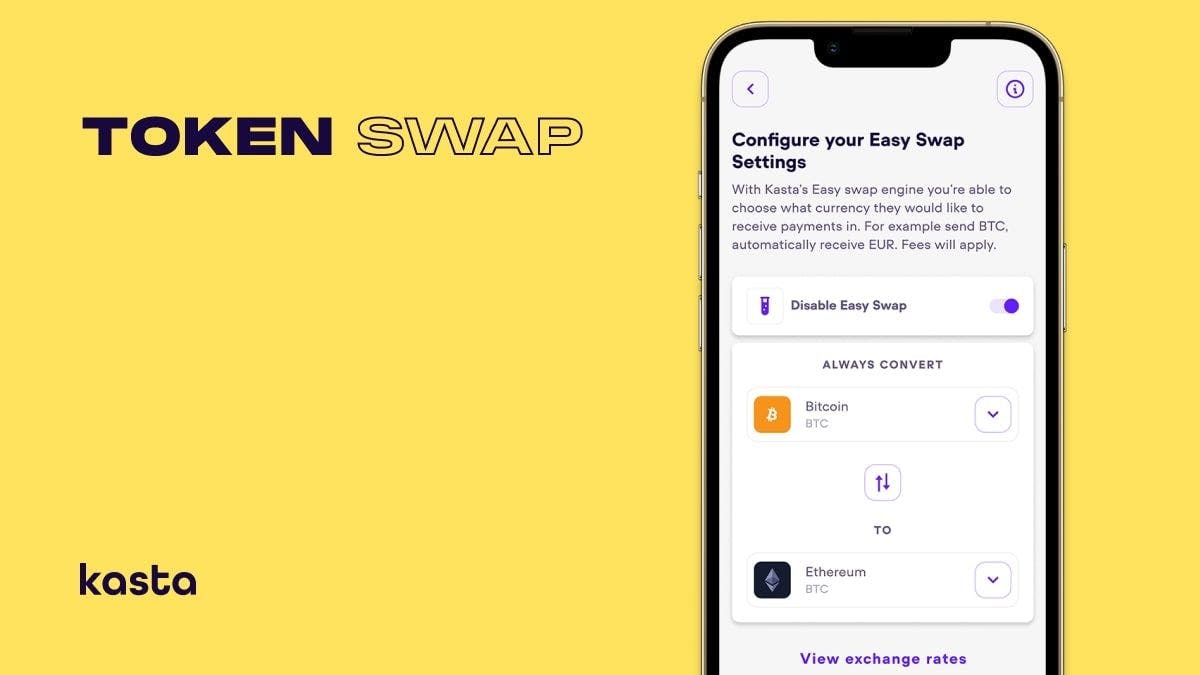New cryptocurrencies are being launched in different exchanges on a daily basis. However, the truth is that the number of trading pairs on exchanges is limited, which is why traders sometimes need to convert their tokens to cash first before they can deposit, withdraw, buy, or sell a specific token.
Token swapping provides a solution to this issue by allowing users to directly convert cryptocurrencies, whether for payments, trading, or any other purpose. This also provides more crypto payment options in the market, dismissing the so-called crypto polarisation or tribalism.
And in case you're looking for a platform that offers token swaps, you can sign up on Ka.app now.
What Is Token Swap?
Token swap can refer to two different things in the crypto realm. The first one is the process of directly exchanging or converting one type of crypto to another without using a fiat currency. The second one is the process of migrating a specific blockchain project to another blockchain for the purpose of providing better or additional features of the token.
This blog post focuses on the first definition of token swapping.
How Does it Work?
KASTA, a peer-to-peer crypto payment app, has two token-swapping features that also work differently:
1. Easy Swap Engine
This feature provides an easy way for users to quickly and automatically receive payments in their preferred currency. This means that if someone wants to send you €50 in Bitcoin but you prefer to receive it in Ethereum, you can enable the Easy Swap Engine and set it up to automatically convert and receive Bitcoin payments (or any other currency) in Ethereum.
Here’s how you can set up the Easy Swap Engine feature:
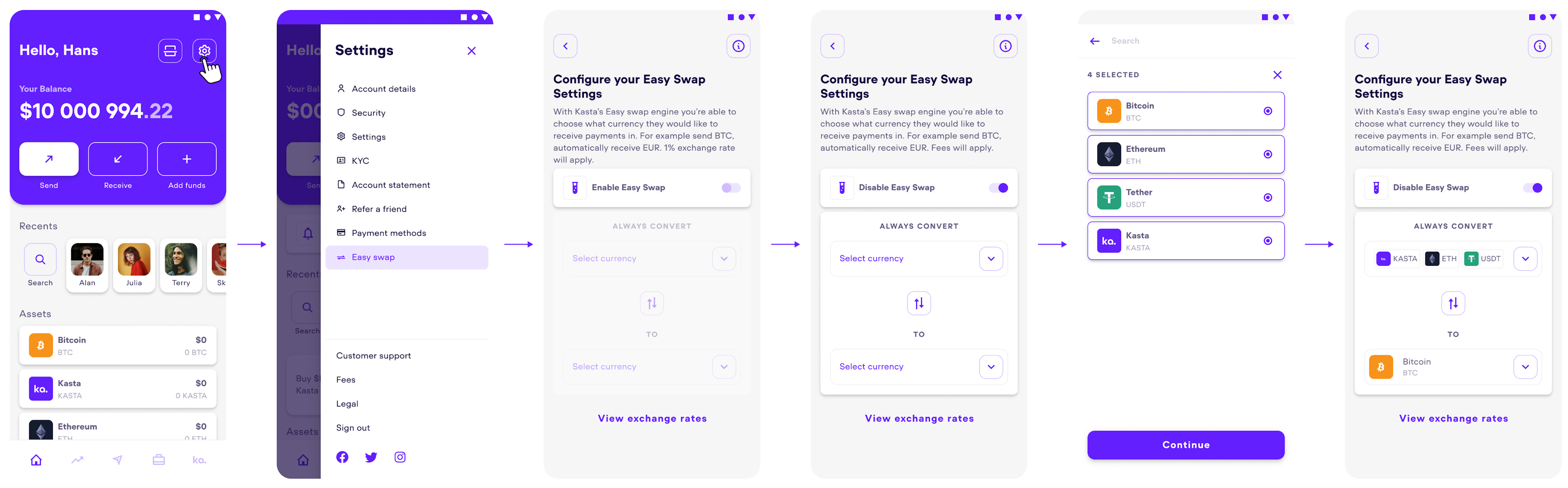
- Go to Ka.app’s dashboard and click the settings icon.
- Choose “Easy Swap” from the drawer.
- Tick “Enable Easy Swap.”
- On the first dropdown, choose the currency that when sent, you want to automatically convert to another currency. Selecting all currencies is also possible.
- Choose the currency you prefer to receive on the second dropdown.
2. Swap Button
When you click a specific token from Ka.app’s dashboard, you will see a “Swap” button that allows you to directly convert one specific currency to another without the need to make any other transaction. To swap tokens using the feature, you have to:
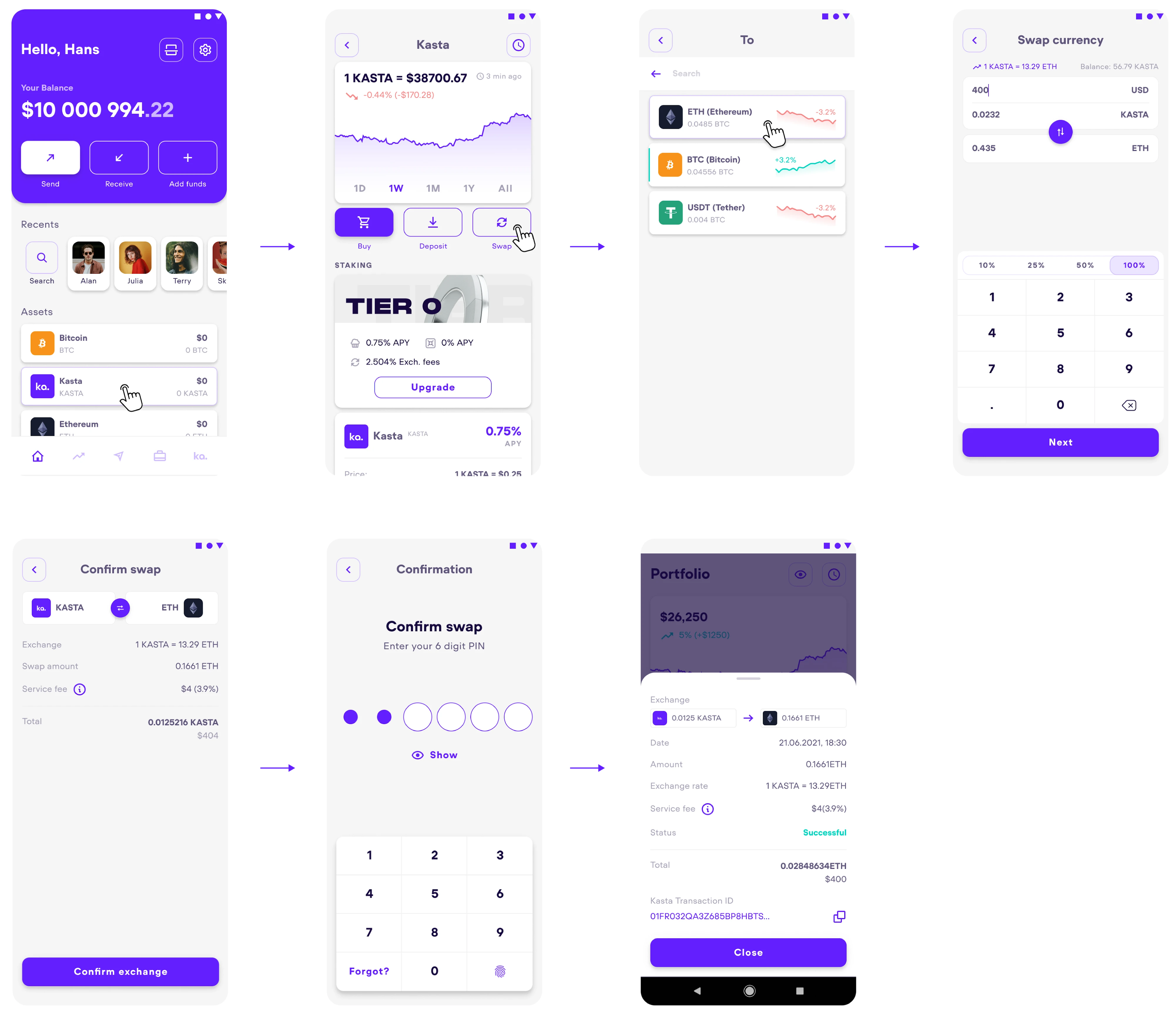
- Go to Ka.app’s dashboard and choose a token (for instance, Bitcoin).
- On the token’s screen, click the “Swap” button.
- Choose the currency you want to convert Bitcoin to.
- Enter the number of tokens you want to convert. You can also choose from the percentages on the screen (10%, 25%, 50%, or 100%).
- Confirm the token swap by entering your pin code.
How Long Does Token Swap Take?
Once you have a Ka.app account, you can facilitate token swaps in just a few seconds. The app uses technology that makes it possible for users to convert tokens and send and receive cryptocurrency quickly.
How Much Are Token Swap Fees?
Token swap fees often vary depending on the type of crypto and the amount you will swap. Ka.app charges less exchange or swapping fees to those who’ve staked or locked up their KASTA tokens in the app. It’s good to note though that sending and receiving payments in the same currency (e.g., Bitcoin to Bitcoin) is free in Ka.app.
What Is the KASTA Token?
In case you didn’t know what is the KASTA token, it’s the official token of Ka.app. You can use it as a payment method like any other cryptocurrency, and it can also be a source of passive income because you can earn yields when you stake them or lock them up in the app.
Which Tokens Can I Swap in the App?
As of writing, Ka.app allows you to swap Bitcoin (BTC), Ethereum (ETH), Polygon (MATIC), Cardano (ADA), Tether (USDT), USD Coin (USDC), Binance Coin (BNB), Binance USD (BUSD), Polkadot (DOT), and the KASTA token. Users in the European Economic Area (EEA) can also swap crypto for euros and vice versa.
Is There a Token Swap Limit?
None. In Ka.app, you can swap as many times as you want, depending on your KYC (Know Your Customer) level.
Is it Safe to Swap Tokens in Ka.app?
Yes. Ka.app conducts thorough KYC verifications for sign ups and adheres to anti-money laundering (AML) guidelines to protect the company and its users against fraud, money laundering, terrorist financing, and other illegal activities. Also, Ka.app users are required to enter their PIN to successfully finish a transaction.
How Can I View My Transaction History?
Go to the lower rightmost icon on Ka.app’s home screen. It contains your transaction history, which can also be sorted out based on your deposits, withdrawals, swaps, sent tokens, received tokens, and rewards.
Do You Have Chat Support?
Yes. The app’s live chat support is monitored by well-trained professionals, so you can easily message us any time you have questions or concerns about the app or your transactions.
Your Best Place to Swap Tokens
Ka.app provides one of the fastest, easiest, and most convenient way to swap tokens, both on your own and when receiving payments. The swap interface is simple and easy to use, and another user can send you tokens using just your Ka.app QR code or phone number.
Creata a Ka.app account now to get started.